
How To File a Claim
You can file a claim regardless of immigration status. You do not need a Social Security number or photo identification. When filing a claim, do not send original documents and keep a copy of the completed form for your records.
Paid Sick Leave
If you were not paid or your employer did not let you use paid sick leave, this is wage theft. You can file a wage claim with the Labor Commissioner’s Office.
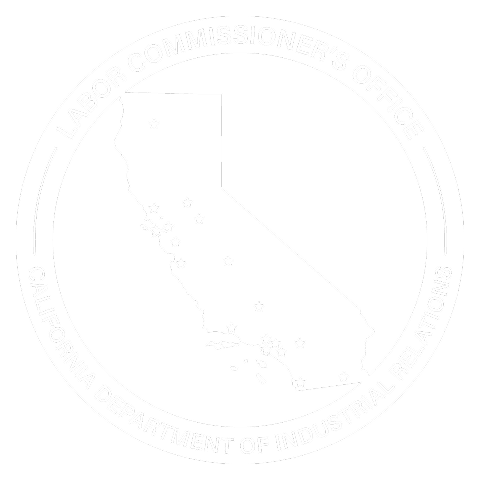
Labor Commissioner’s Office
(833) 526-4636
Step 1
Deadline to file
Step 2
Gather documents to prove your claim
Step 3
Fill out the claim form
Make a copy of the form to keep for your records.
Step 4
Submit the form
You can submit the form in person, by mail, email, or online.
Find more details about filing a wage claim at https://www.dir.ca.gov/dlse/HowToFileWageClaim.htm
Workers’ Compensation
If you get hurt or sick because of your job, you can file a workers’ compensation claim to help cover medical costs and lost wages while you recover. To start a claim, complete your section and submit the form directly to your employer—not to the Division of Workers’ Compensation.
If your employer does not have Workers’ Compensation insurance or you need help completing the form, call the Division of Workers’ Compensation.
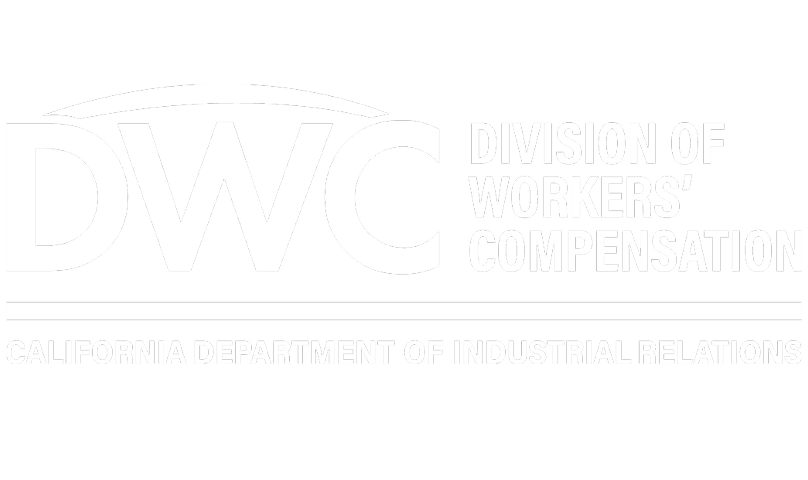
Division of Workers’ Compensation
(800) 736-7401
Step 1
Deadline to file
Step 2
Gather information to complete your claim
Step 3
Fill out the claim form
Your employer will give you a claim form, or you can download and print it.
Complete the “employee” section and give it to your employer.
Make a copy of the form to keep for your records.
Step 4
Submit the form
Your employer is responsible for submitting it to their insurance company.
Find additional details about filing a workers’ compensation claim at www.dir.ca.gov/dwc/FileAClaim.htm
Retaliation
If you are retaliated against for exercising your labor rights, you can file a retaliation complaint with the Labor Commissioner’s Office.
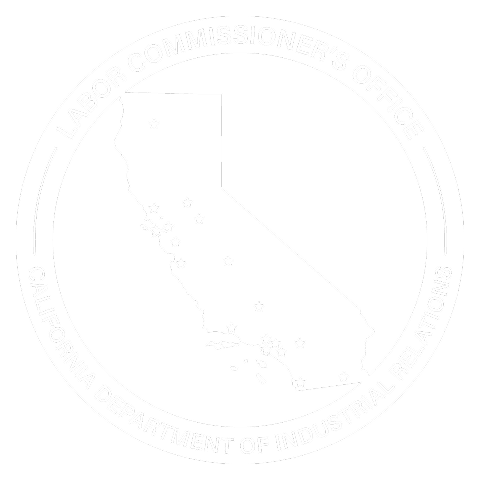
Labor Commissioner’s Office
(833) 526-4636
Step 1
Deadline to file
Step 2
Gather documents to prove your complaint
Step 3
Fill out the complaint form
Make a copy of the form to keep for your records.
Step 4
Submit the complaint
You can submit the form in person, by mail, email, or online.
Find additional details about filing a retaliation complaint at www.dir.ca.gov/dlse/howtofileretaliationcomplaint.htm